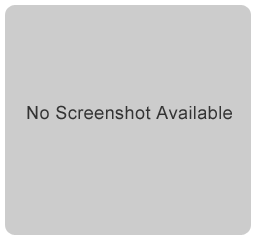« Karuta » : différence entre les versions
| Ligne 27 : | Ligne 27 : | ||
<br> | <br> | ||
== Ressources == | == Ressources == | ||
* '''Site officiel du produit''' : | * '''Site officiel du produit''' : http://karutaproject.org/ | ||
* '''Téléchargement''' : | * '''Téléchargement''' : | ||
* '''Démo / bac à sable officiel''' : | * '''Démo / bac à sable officiel''' : https://www.eportfolium.com/karuta/karuta/htm/login.htm | ||
* '''Documentation''' : | * '''Documentation''' : | ||
* '''Tutoriels''' : | * '''Tutoriels''' : | ||
| Ligne 36 : | Ligne 36 : | ||
<br> | <br> | ||
== Mots-clés == | == Mots-clés == | ||
* [[sujet]] | * [[sujet]] | ||
Dernière version du 19 juin 2017 à 16:20
Fiche signalétique
- Famille de logiciels : e-portfolio
- Editeur : open source
- Système d'exploitation :
- Windows : oui - non
- Mac OS : oui - non
- Linux : oui - non
- Prix approximatif :
- Installation : sur poste local - sur serveur local - en ligne
Description
Un logiciel d'e-portfolio open source développé par les institutions d'enseignement supérieur de Montréal (Polytechnique Montréal, HEC Montréal et Université de Montréal).
Usages pédagogiques
Ressources
- Site officiel du produit : http://karutaproject.org/
- Téléchargement :
- Démo / bac à sable officiel : https://www.eportfolium.com/karuta/karuta/htm/login.htm
- Documentation :
- Tutoriels :
- Exemple d'utilisation :
Mots-clés